I encountered another export to excel issue where the 3rd column stretched too long because a text somewhere in the headers is too long and the solution in my previous post did not work.
After a bit of reading and testing I found another solution... add multiple columns to the table where the text is located, then merge the columns.
How many columns you need to merge depend on several factors including how long the text is, the other text headers/labels in other part of the report, etc. You just have to experiment to get the best excel output you can get.


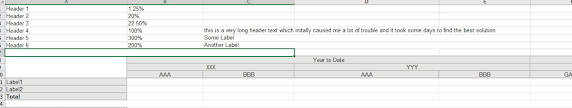
No comments:
Post a Comment